-
Capture and Annotate Images
Capture what you see on your computer screen. Simply select any window or region that you want to capture, mark up your screenshot with a text box, arrow, highlight or picture caption, and decide how you want to share with anyone on the web.
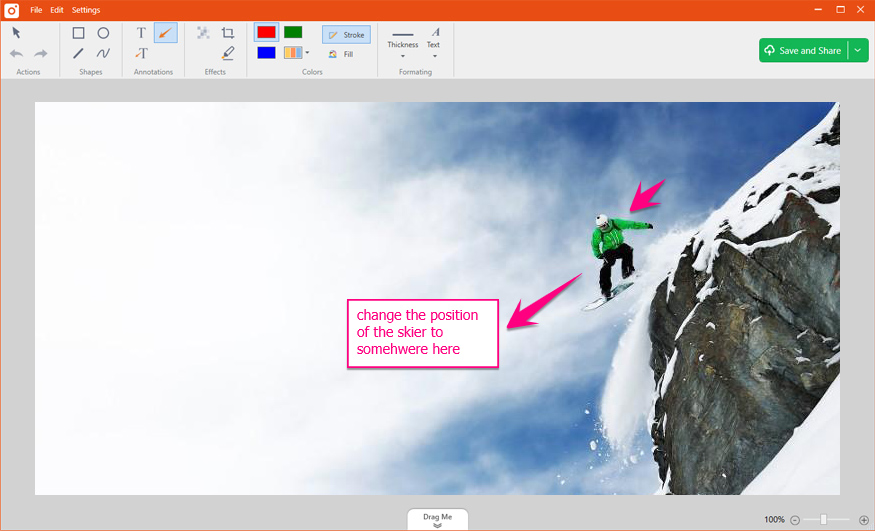
Key Features
- Quickly capture screenshots of a selected region, window or full screen. You can even capture image from your webcam.
- Additionally drag and drop any picture from your local drive for annotation and sharing.
- Make a point with annotation tool-set, draw attention with the highlighter, blur parts of your screenshots for hiding the sensitive content.
-
Capture and Annotate Videos
Record what you are doing on your computer screen. Select any window or region that you would like to record, and TinyTake will capture everything that happens in that area. From simple mouse movements to adding voice to the video, TinyTake records everything you see and do. TinyTake videos can be from five minutes to 2 hours allowing you to do both instant, focused communication and full help videos.
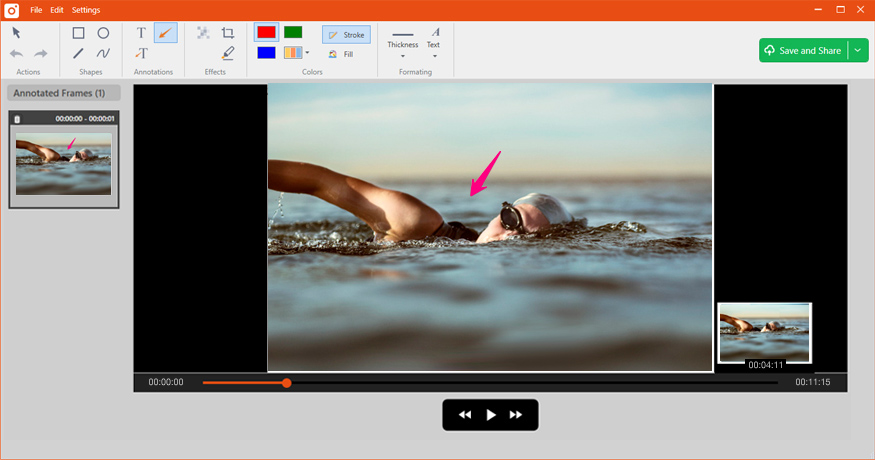
Key Features
- Capture videos from selected region and webcam upto 120 minutes. You can even drag and drop any picture from your local drive.
- Most convenient tool for annotating videos for product reviews, demos, fault or bug reporting.
- Easily annotate the videos, move the annotations on the video frame to point a part of video. Determine when you want the annotation to appear by using the "Start" and "End" settings.
- All video annotations are saved locally as projects as well. You can reopen from main window to re-annotate.
-
Save or Share your Captures and Files
Email, Print, Share on your local drive or Share on Web your screen captures and recorded videos.
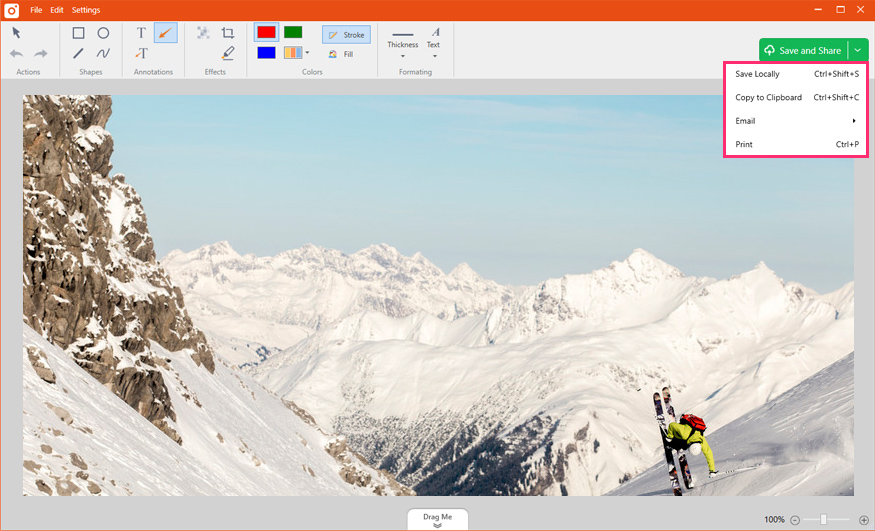
Key Features
- One click sharing of the screenshots in various ways: save to file, send to printer, copy to clipboard and attach to e-mail.
- Fast and easy sharing of any files up to 2GB in one go.
-
Bulk File Sharing
With TinyTake, it's easy to share large files with anyone - even if they don't have a TinyTake account.
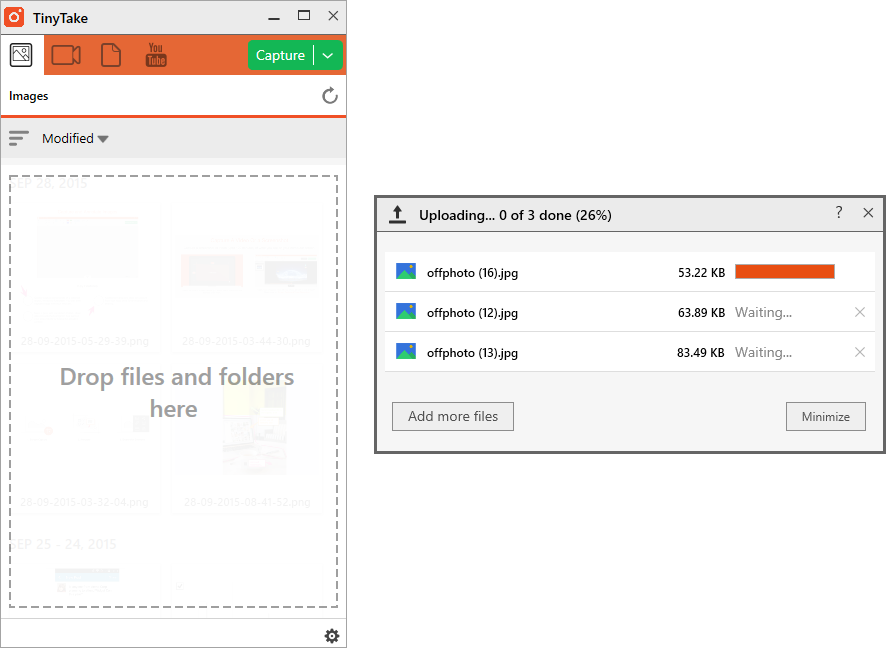
Key Features
- Easiest way to quickly share your files by dragging it on TinyTake Files tab
- You can drag entire folder hierarchy, TinyTake automatically zips it and uploads to cloud. In case of multiple files and folders, each one will have its own public URL for sharing.
-
In-built Viewer for Standard File Types
With TinyTake viewer you can view images, play videos, read office documents, and PDFs directly in the browser - with no additional software installed on your computer.
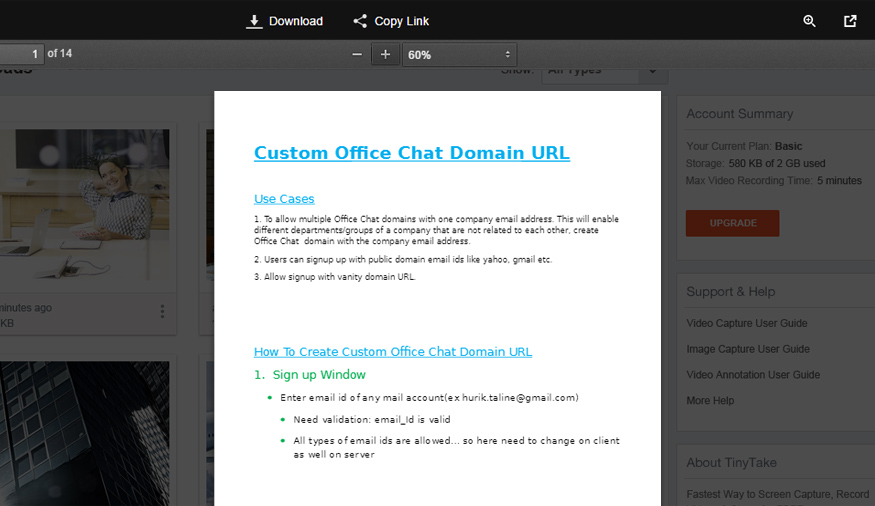
Key Features
- TinyTake comes with inbuilt online file viewer. You can view any type of documents, play audio and music or videos.
- Our online zip file viewer shows zip content, browse through zipped folders and opens the content from inside.
- The video player is optimised to work efficiently on mobile devices. It also streams large files to give seamless and faster experience.
-
Directly Upload Video Captures to YouTube
TinyTake integration with YouTube allows you to upload your help videos, training videos and presentations easily on to YouTube.
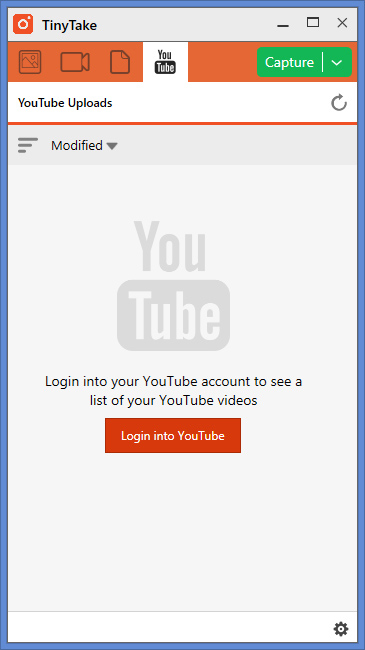
Key Features
- Publish your captured content to wide range of audience with directly publishing it on YouTube.
- A seamless and inbuilt YouTube uploader makes it easy to put your annotated videos online.
-
Long Term Storage with Online Gallery
Access all your uploaded and shared screen captures and recorded videos from anywhere on the web.
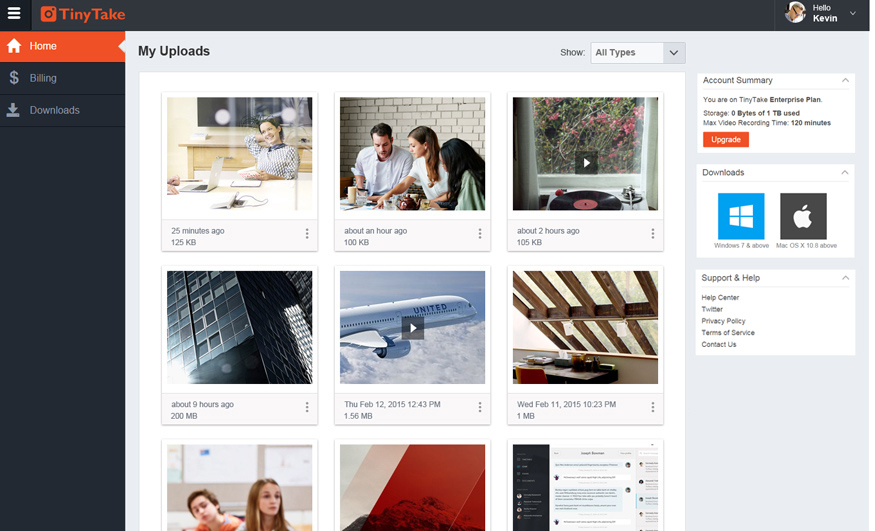
Key Features
- TinyTake comes with an online user portal which maintains your full captured & shared history in the cloud.
- You can view and re-share content from the online gallery.
- Quick online filters to filter out your multimedia and other files.